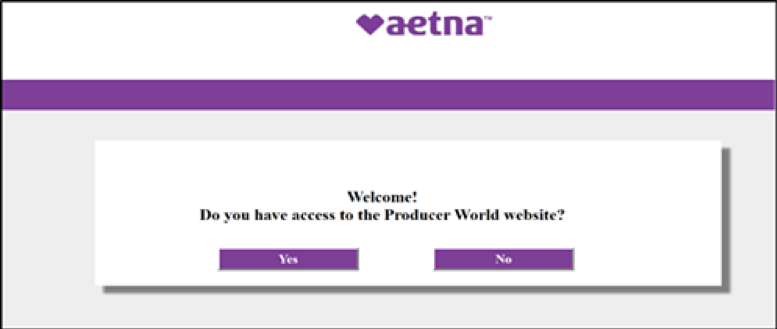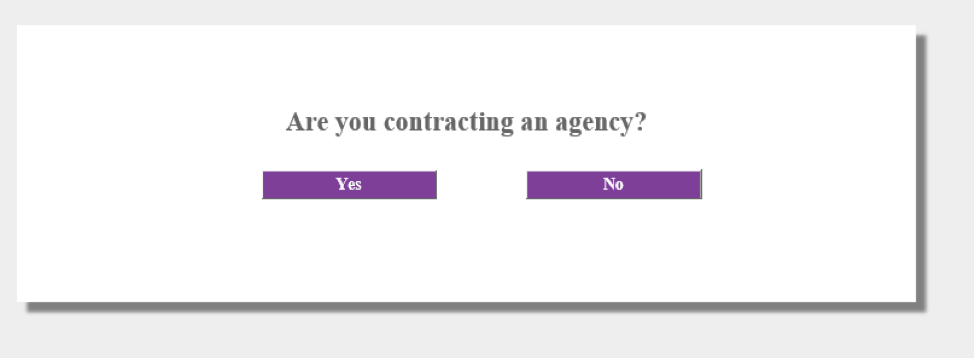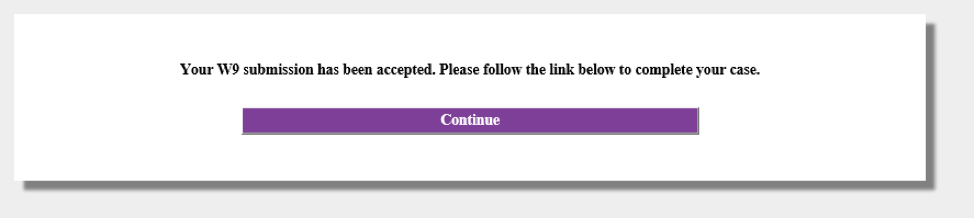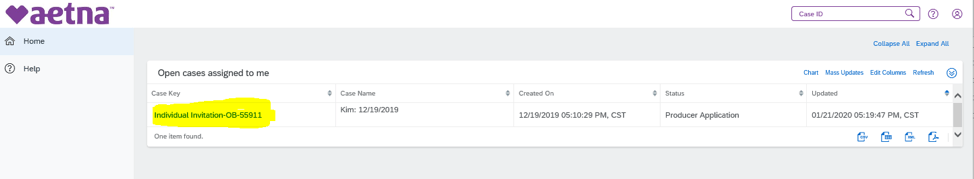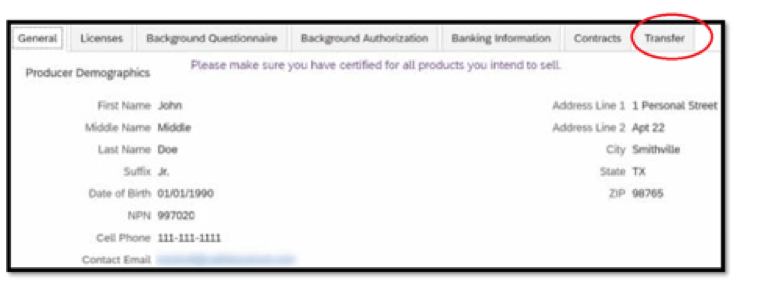Contracting Information A - L
Aetna
- Contracting
- Transfer / Release Policy
- Demographic Changes
- EFT Changes
- Add Non Resident State
- Assignment of Commissions
Aetna Med Supp
Aflac
Agewell
Alignment
Allstate Health
American National
Ameritas Dental and Vision
- Contracting
- Transfer / Release Policy
- Demographic Changes
- EFT Changes
- Add Non Resident State
- Assignment of Commissions
Anthem Blue Cross and Amerigroup
- Contracting
- Transfer / Release Policy
- Demographic Changes
- EFT Changes
- Add Non Resident State
- Assignment of Commission
Aspire
Astiva
Asuris Northwest and Regence BlueCross BlueShield
Bankers Fidelity
- Contracting
- Transfer / Release Policy
- Demographic Changes
- EFT Changes
- Add Non Resident State
- Assignment of Commissions
Banner Health
BCBS AR
BCBS of AZ
BCBS HCSC – IL, MT, NM, OK, & TX
- Contracting
- Transfer / Release Policy
- Demographic Changes
- EFT Changes
- Add Non Resident State
- Assignment of Commission
BCBS of Kansas City (MO & KS)
Blue Shield
Brand New Day
Bright Health
- Contracting
- Transfer / Release Policy
- EFT Changes
- Demographic Changes
- Add Non Resident State
- Assignment of Commissions
Carepartners
Centene – Allwell, Ascension Complete, Fidelis Care, Health Net, and WellCare
- Contracting
- Transfer/Release Policy
- Demographic Changes
- EFT Changes
- Add Non Resident State
- Assignment of Commissions
Central
CIGNA Healthsprings
CIGNA Med Supp
Clear Spring Health
Clever Care
Clover Health
Commonwealth Care Alliance
Denver Health Medical Plan
Devoted Health Plans
Elderplan
Emblem
Essence Healthcare (Stanford)
eternalHealth
Fallon
Florida Blue
Freedom Health – Optimum Healthcare
Gerber
Global Health
Guarantee Trust Life
Harvard Pilgrim Healthcare – Stride
Hamaspik
Health New England
Health First NY
Health First FL
Heartland National Life
Horizon / Braven
- Contracting
- Transfer/Release Policy
- Demographic Changes
- EFT Changes
- Add Non Resident State
- Assignment of Commission
Humana
- Contracting
- Transfer/Release Policy
- Demographic Changes
- EFT Changes
- Add Non Resident State
- Assignment of Commission
IMG
Imperial Health Plan
Indiana University Health Plans
Innovative Integrated Health Community Plans
Intervalley
Kaiser Permanente
LA Care
Aetna
Contracting
Thank you for your interest in marketing Aetna Medicare and SilverScript through Applied General Agency. Aetna uses an online contracting system and we will need some information to get the process started.
To get started log into your AGA portal and obtain a 5.6 Carrier Request Form and send it to contracting@appliedga.com. You will find this form in your AGA portal under Sales Tools, My Sales Tools, Forms Library, then “5.6 Contracting Forms”. After you return the 5.6 Add Carrier Request you will receive an invitation with a link to begin contracting in a few days. Click on the link to begin contracting.
For a full overview please see Aetna Onboarding Guide
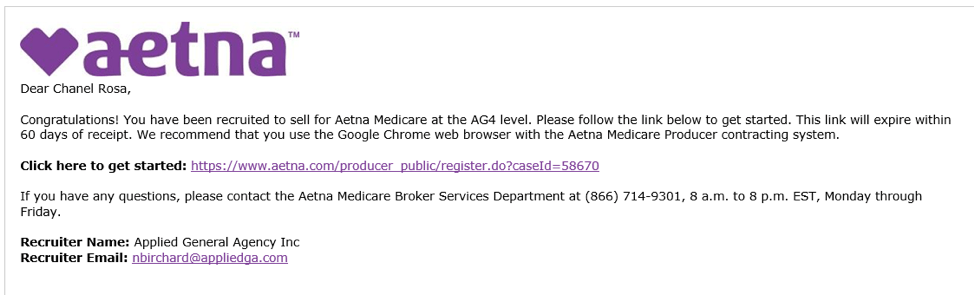
You will be asked if you already have access to the Aetna Producer World. If you do not, you will be asked to register. After you are registered for Producer World, click back on the contracting link and log in using your Username and Password.
If you, cannot find your invitation email or are taken to the Producer World home page, navigate to Individual Medicare, Quick Links then Medicare Producer Contracting. If you have multiple invites, you will need to cancel all but one invite to move forward.
Upon login to Producer World, your records will be pulled from the National Insurance Producer Registry. Be sure to update your personal and firm information with the National Insurance Producer Registry https://nipr.com/licensing-center/change-contact-info.
Aetna will then ask if you are contracting as an agency. Select YES if you are the principal of your own corporation. Select NO if you are not the principal of your own corporation.
You will then review and sign your W-9. Complete required fields with and select the blue “Click to Sign” button.
Continue and select invitation.
Now you will work your way through each contracting tab. Fill in all the mandatory fields as requested. The tab will show “incomplete” if information is missing. Note the final “Transfer” tab – this is where you will upload your Aetna transfer form if you are moving from a different upline agency. This is NOT required if you are contracting with Aetna for the first time.
If you are already contracted you will need to complete the Aetna Transfer Release form. If your current upline signs it, you will transfer immediately. If the form is not signed by your upline, upload the form with just your signature and you will be realigned after a 90-day waiting period. No transfers can be made between 10/1 and 12/31.
After all tabs have been completed, submit the contract for processing. You will receive a confirmation of submission. You can immediately begin Aetna certification by using Aetna certification instructions in your AGA back office portal under Sales Tools, My Sales Tools then Certifications.
IMPORTANT – Your contract will finish NOT processing until certification is complete.
Upon completion of your contract and yearly certification, you will be appointed by Aetna for Individual Medicare products in the pre-appointing states where they hold an active license. Just-in-time appointing states will be ordered after a policy is written.
Transfers are not permitted or processed from October 1 – December 31. The last day to submit a notice of intent for the current year’s AEP is June 30th.
If you are currently contracted, have been with your current upline for at least three months AND have no production in the last three months you may submit a new contract. Please follow the instructions above for new contracting.
If you are contracted less than three months or have had production in the last three months, you will need to complete a new contract and upload the Aetna Transfer Release form. Please follow the instructions above for new contracting.
If your upline will not sign the Transfer form, begin a notice of intent by completing all the way to the agent portion of the Transfer form. The completed transfer must be submitted electronically via Medicare Producer Contracting via Producer World. Open Producer World>Medicare Producer Contracting>Open assigned invitation>Add Document>Upload transfer or intent to transfer. Once submitted, you will be transferred to the AGA after a 3-month interim period.
Update your personal and firm information with the National Insurance Producer Registry https://nipr.com/licensing-center/change-contact-info. Your demographics from NIPR will flow into Aetna’s contracting tool.
Log into Producer World https://www.aetna.com/about-us/login.html. Navigate to Manage your personal information > Personal/Firm profile > Firm Access Info/privileges > Personal Profile
If you have questions, just contact the Aetna Medicare Broker Services Department at 1-866-714-9301 or brokersupport@aetna.com. Normal business hours are 8 a.m. to 8 p.m. ET from Monday – Friday.
Log into Producer World https://www.aetna.com/about-us/login.html. Navigate to the Compensation section. Click “Get compensation statement” then select the applicable direct deposit link (individual or firm). Submit the updated form online.
If you have questions, just contact the Aetna Medicare Broker Services Department at 1-866-714-9301 or brokersupport@aetna.com. Normal business hours are 8 a.m. to 8 p.m. ET from Monday – Friday.
You should actively monitor your RTS status before selling in each state where you conduct business. You can begin to monitor your active RTS status now on our new map tool on Aetna’s Individual Medicare Page under Requirements to sell on Producer World, https://www.aetna.com/about-us/login.html. This interactive map will allow an agent or agency principal to determine their own RTS status by product and by state, specific to the selling season.
To add a state email brokersupport@aetna.com, and include your name, NPN, non resident license, and state you would like to be contracted in that state.
Some state appointments are processed just in time, and others need an appointment prior to submitting business. Review Aetna’s Pre-Appointment State List