License and E&O Update Process
When you receive an agent’s license and/or E&O, you will:
1. Update certification in GAIN
2. Save the document into K Drive
3. Notify certification department
4. Provide confirmation to the agent
1. Update Certification in GAIN
Step 1: Locate agent profile (verify correct profile/NPN)
Step 2: Click on Individual License, Corporate License, or E&O tab
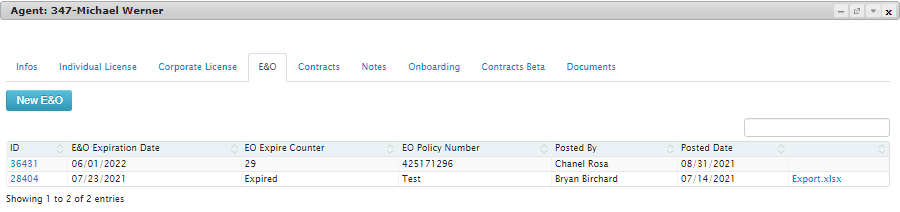
Step 3: Click New License or New E&O
Step 4: Refer to License or E&O document
Step 5: Fill out required information
Verify the filled license/policy number and expiration date/year matches the certificate.
Step 6: Click Save
2. Save Document into K Drive
If you have access, save the copy of the document into the K Drive. If you do not have access, skip to Step 9 and notify the certification department.
Step 7: Connect to VPN
Step 8: Save the document in Agent Files under the respective agent’s name
3. Notify Certification Department
Step 9: Send a copy of the license and/or E&O to certs@appliedga.com
Example Email:
Hello,
If you do NOT have access to K Drive:
Please save attached license/E&O for Agent First and Last Name (ID) in the K Drive. GAIN has been updated.
If you do have access to K Drive:
Attached is the license/E&O for Agent First and Last Name (ID). The license/E&O has been saved in K Drive and updated in GAIN.
Thank you,
Your Name
4. Provide Confirmation to the Agent
Step 10: Send a follow-up email and ticket to the agent
Confirm you have received and updated the certification.
Note for Commission on Hold:
- If an agent’s license/E&O has expired, the commission will be placed on hold. Senior Com on hold? True.
- The commissions department automatically pulls the license/E&O status 7 days before a commission run (10th, 20th, 30th).
- If the status has been updated 7 days before of the run, then you can inform the agent that they can expect their commissions released on the next run.
- If the status is updated less than 7 days before a run, then notify Diane that the status has been updated and to release the hold. That way, the commission can then make the next run.
- Example: Status is updated on 5/3. Commissions on hold are mailed via check 5/10 regardless if they are set up with direct deposit (EFT). Ongoing commissions will resume on 5/10.